Searching Folders
Searching on Specific Folders
This searching method will allow you to search for specific Folders (i.e. Customer folders, Invoice folders, E-mail folders, etc.) stored in the database. A screen much like the screen used to create folders is displayed to enter the search criteria.
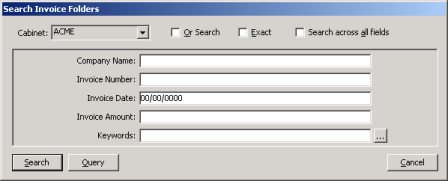
Simply enter the information you would like to search for in the desired index field and press the Search button. Different search options can be set by checking the corresponding boxes at the top of the window.
Query Searching on Specific Folders
Pressing the Query button on the above window will open up the query search window. This type of search allows for more advanced searches such as range searches.
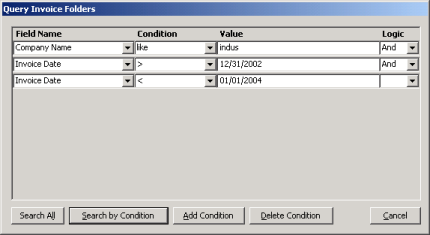
This search above would find all Invoice folders where the Company Name is like the word Indus and the Invoice Date is from the year 2003.


