Adding Documents
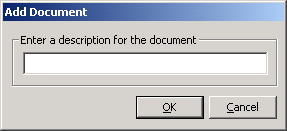 Inserting files into Folders in Virtual Office Information SQL is very easy. Once a Folder has been created, documents can are added by the simple click on a button. A prompt (shown right) will ask you for a description of the document.
Inserting files into Folders in Virtual Office Information SQL is very easy. Once a Folder has been created, documents can are added by the simple click on a button. A prompt (shown right) will ask you for a description of the document.
Once a description has been entered, a file can be attached to that document. The list of all the documents in a selected folder is easily visible. There are a number of actions that can be performed on documents including:
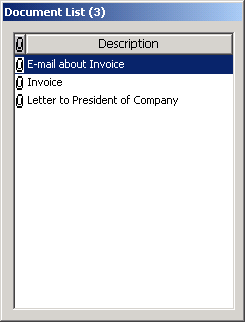
- Full-text indexing (Text-based and TIFF documents)
- Modifying
- Printing
- Removing
- Viewing
The paper clip icon next to the description is used to denote Folders that have files attached to them.
Folders can have any type of file attached to them. When file types are setup properly in Virtual Office Information SQL, the file in the Folder in its native application can be used to modify, print and view the document.
When files are inserted into a Folders with a scanner, they are stored as multi-page TIFF files compressed using industry standard CCITT Group IV compression for bitonal images and industry standard JPEG compression for color and grayscale images. Virtual Office Information SQL comes with an image viewer that can be used to view and print many standard image file types.Tiff and JPEG files can also be converted and stored in the PDF format.


