Searching Folders Continued
Keyword Searching
Keyword searching is used mainly when you are not quite sure where a word appears in the index fields or even what folder it is in.
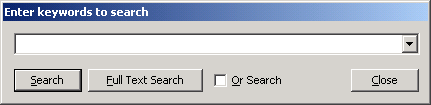
Simply enter the words you would like to search for and press the Search botton. The results for this search could contain folders that are of different types (i.e. Customer Folders, Invoice Folders and E-mail Folders). When this occurs, the results or separated into tab pages according the type of folder.
This type of search can also be used to search on descriptions of actual documents rather than just index information in a folder.
Keyword searching on multiple words is done by separting the words by spaces. An Or Search can be performed by selecting the Or Search check box.
Full Text Searching
Full text searching is an optional feature in Virtual Office Information SQL and is discussed in greater detail in the Features section under Full Text Searching.
Full text searching is a search on the content of the files attached to documents within the folders. In order for the documents to be found, they must be full text indexed first. Most text-based files and TIFF files can be full text indexed through Virtual Office Information SQL. The results are then displayed in with a preview window highlighting all the hits within the document.


